FPV Simulator Roundup

Written by Matt Ruddick Select your best virtual experience Product review As seen in the December 2017 issue of Model Aviation.
Bonus Video
System Requirements
Liftoff
Windows 7; Mac OS 10.9 Processor: Intel Core2 Duo 2.4 GHz or higher; AMD 3 GHz or higher Memory: 3 GB RAM Graphics: GeForce GTX 960M; Radeon HD 7750 or higher; 1 GB video memory Network: Broadband internet connection Storage: 4 GB available spaceDRL High Voltage
Windows 8; Mac OS 10.12 Processor: Intel Core i5; 2.7 GHz or better Memory: 8 GB RAM Graphics: NVIDIA GeForce GTX 650 (2 GB) or better Network: Broadband internet connection Storage: 4 GB available spaceVelociDrone
Windows 7; Mac OS 10 Processor: Intel Core i3 1.7 GHz or better Memory: 4 GB RAM Graphics: Intel HD4000 Storage: 4 GB available spaceRotor Rush
Windows 7; Mac OS 10 Processor: Intel Core i5 or better Memory: 4 GB RAM Graphics: NVIDIA 750 Ti graphics card or better Storage: 4 GB available space Twenty years ago, I remember sitting down at a brand-new Packard Bell computer with a freshly installed copy of Windows 95 and experiencing Microsoft Flight Simulator for the very first time. I was in awe of the scenery and controls and at times I felt as though I was actually flying an airplane through the clouds. What my 13-year-old self failed to grasp was that a flight simulator was more than just a fun exercise in make-believe. In fact, there would come a time where I might just look at these simulators as tools to help improve my flying skills. Past issues of Model Aviation have looked at products such as RealFlight and Aerofly as tools to hone traditional modeling pilot skills, but we’ve yet to look at dedicated FPV quadcopter simulators. It’s time to take a look at four of the top simulators currently being used by FPV pilots.Liftoff
Liftoff is a simulator that was designed in conjunction with Immersion RC and Fat Shark, both of which are huge players in the FPV scene. There is some automatic credibility that comes with downloading it. One of the first things you’ll notice is how beautiful the graphics are. The Liftoff team really spent some time making the game look great, but what really matters is how the game feels when you’re flying.
The Workbench in Liftoff allows you to customize each component of your drone.
Many of us spend several hours each week flying our custom-built quadcopter rigs, and if the physics are incorrect on our simulator, it sticks out like a sore thumb. Many early Liftoff users complained of a floaty feel when flying the types of scenery included in the game, and as someone who was an early user of Liftoff, I agreed. However, thanks to an attentive development team and constant updates, Liftoff has improved to become one of the most realistic simulators on the market. Some of Liftoff’s standout features include a Free Flight mode that is perfect for freestyle pilots who aren’t interested in setting fast times on a racecourse, as well as a multiplayer mode that allows you to compete against your friends in real time. It also boasts a track editor that allows you to create your own custom tracks or recreate real-life tracks from your local chapter. You can then share that track with the rest of the Liftoff community and compete with pilots from around the world.
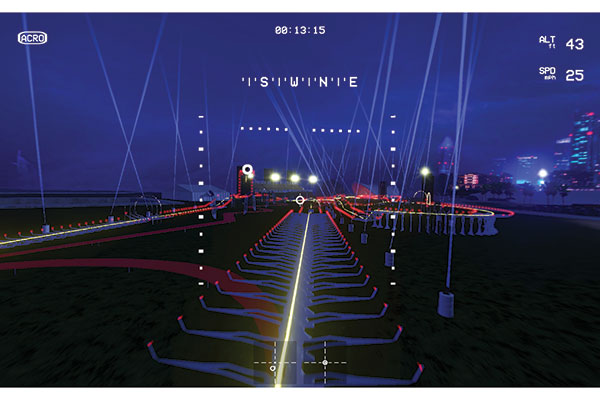
The graphics and scenery in Liftoff look great and include a few famous tracks, such as this one from the Dubai World Drone Prix.
One of the things I love most about Liftoff is the ability to completely customize your quadcopter. Through the workbench mode, you’re able to choose from a variety of real and fictional frames, motors, propellers, and batteries. Are you a pilot who loves to fly with HQ 5 x 4 x 3 propellers? No problem; you can add those propellers onto your quadcopter and it will behave as though it were actually using those propellers! Liftoff is available through the Steam gaming network on Windows, Mac, and Linux, and costs $19.99.
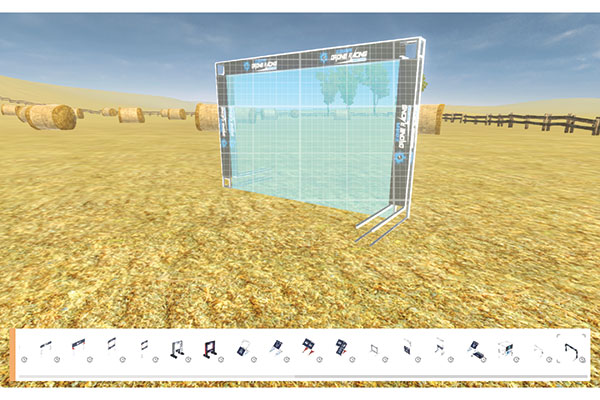
The track editor in Liftoff allows you to create your own racecourses that can be shared with the rest of the Liftoff community.
DRL High Voltage
Few have done more to bring drone racing into the mainstream as the Drone Racing League (DRL). Reaching millions of viewers through its ESPN broadcasts, the DRL has developed a brand and has extended it to a simulator that brings the exciting tracks from your TV screen to your computer screen. DRL High Voltage gives you the chance to scream around the same racecourses and compare your lap times to those DRL pilots you see on TV, not to mention millions of other pilots around the world. You’re limited to using the DRL Racer 2 (for now, although more options are expected), but because the DRL made its name as a stock racing league, that’s not surprising. What does come as a surprise is how large many of the maps are.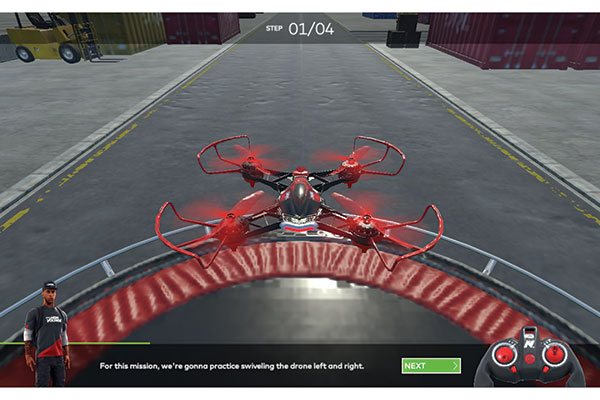
The Missions feature in DRL High Voltage gives a new pilot the fundamentals to get started in flying drones.
Do you want to try your hand at freestyling around an NFL stadium without violating any FAA regulations? Just cue up the Miami Lights course and you’ll be flying through the stadium field, the concourses, and even the parking lots! Of course, all of the iconic LED gates and course markers are there to keep you going in the right direction. One thing that stands out in DRL High Voltage is the new Mission System that is designed to teach new pilots the fundamentals of flying a drone. Everything from how to hover to yaw is covered, which means that this might be a great choice for someone who has never picked up a quadcopter.
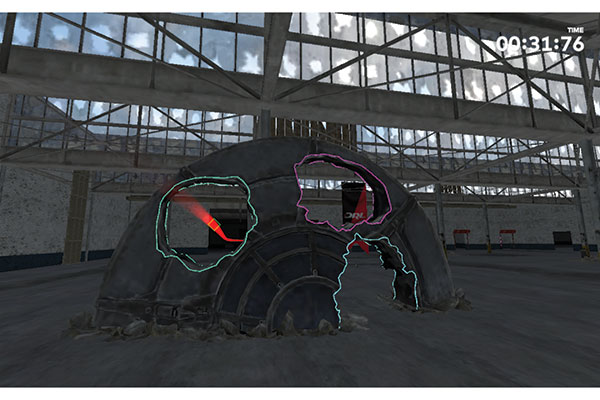
If you enjoyed the bright LED gates from the real DRL courses, you won’t be disappointed by what you find in High Voltage.
Finally, for experienced fliers looking for a way to become the next DRL star pilot, look no further than this simulator. DRL has used this simulator in the past and will be using High Voltage moving forward as a way to hold tryouts for the league. DRL High Voltage is currently in Early Access Release through the Steam gaming network and is available for Windows and Mac. The Final Release version was announced for $19.99 at the time of this writing.
VelociDrone
VelociDrone is a simulator that holds realism above all other aspects of the game. It uses accurately modeled frames from real manufacturers and is constantly adding new ones with each update. Additionally, it might just have the most realistic physics of any simulator on the market. Although many simulators are considered too floaty to gain any real amount of improvement in the real world, VelociDrone seems to get it right, having just the right amount of gravity and thrust values for each model, while giving you that same adrenaline rush you’re used to at a local chapter race.
VelociDrone offers each of the MultiGP UTT courses on which to test your skills.
Like the other simulators in this roundup, VelociDrone features a robust multiplayer mode that allows for competition against as many as six other players, as well as custom track creations that can be shared among those in the community. The track editor offers a comprehensive list of objects that can be added, including nets, gates, flags, ground textures, gate towers, inflatable gates, and pipework gates. However, what makes VelociDrone so valuable for someone trying to enhance his or her piloting skills is the inclusion of each of the MultiGP UTT courses. The UTT courses set up by MultiGP are essentially a standard set of tracks that can be built anywhere, allowing the lap times from anyone in the world to be compared with the lap times of anyone else.
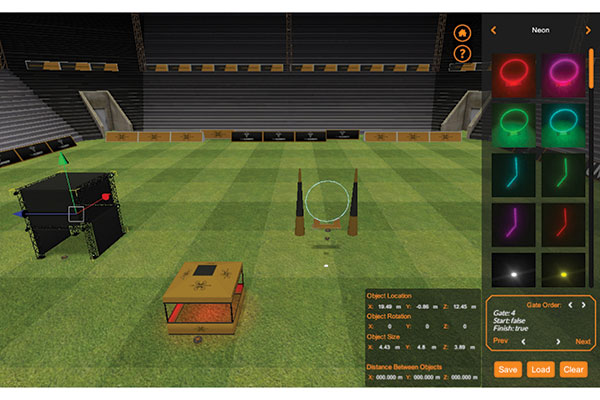
VelociDrone houses the most robust track editor of all of the simulators, and includes LED gates, structures, and even trees.
What good does this do in a simulator? You’ll be able to see how well you stack up against the top pilots in the world by comparing your time with the public leaderboards from MultiGP. After you’ve mastered the UTT track in VelociDrone, you can head to your local MultiGP chapter and start laying down laps and potentially qualify for regional races. VelociDrone is available for Windows and Mac and is priced at £19.99.
Rotor Rush
Rotor Rush might be the most unique simulator on the list. Like VelociDrone, Rotor Rush features real-life tracks from organizations such as MultiGP, Formula FPV, and FPV Canada. It features a realistic physics engine that is as good as any other simulator out there.
Rotor Rush is the exclusive simulator for the Tiny Whoop brand.
It also includes a robust multiplayer mode that offers slightly more than the others—specifically, turning top times in Rotor Rush qualifies you for the Rotor Rush Platinum Cup, putting you against the top Rotor Rush pilots around the world in a live race that is held in the United Kingdom.

Developers have built an entire house, complete with Tiny Whoop-branded gates, in which to fly.
But that’s not the only thing unique to Rotor Rush. If you’ve ever wanted to use a simulator that features micro drones, you’re in luck. Rotor Rush worked with the team from Tiny Whoop to be the exclusive simulator for Tiny Whoop. It has created virtual playgrounds and living rooms in which you can fly the micro-size drones that feel surprisingly similar to the real thing. Of course, when you combine that with the multiplayer features of Rotor Rush, you’re left with a compelling party game that can leave you and your friends having a great time flying together even if you’re in different parts of the world.

A complex playground level is a blast to race around in your Tiny Whoop.
Rotor Rush is available for Windows and Mac and costs £4.00 a month or £40.00 per year.










Add new comment