Control Line Aerobatics
By Joe Daly | [email protected]
As seen in the April 2025 issue of Model Aviation.
I’M OFTEN ASKED, "What settings are you running?" This column will focus on electric active-timer settings and how I use them to help in different conditions. Like everything else in Control Line (CL) Precision Aerobatics (Stunt), there are thousands of ways to do it, and I will explain what works for me. It is certainly not the only way, and I encourage everyone to use what works for them. I hope that this column will help others understand how these timers work. Fortunately for us, there are now a few people who make active timers for CL Stunt, and they continue to evolve with technology and use. Stunt fliers are always looking to build a better mouse trap!
There are two systems that are mainstream and used by many pilots. The two active-timer system settings I am going to discuss are Igor Burger’s iAcc Timer and Rogerio Fiorotti’s CLTimer. There is also a newer one called the Climb and Dive Timer by Paul Emmerson. Igor also just released a new one called the MaxTimerhic, which has more functions and allows for specific tuning of the power in maneuvers. I have not had the pleasure of trying either of these yet, but I hope to soon!
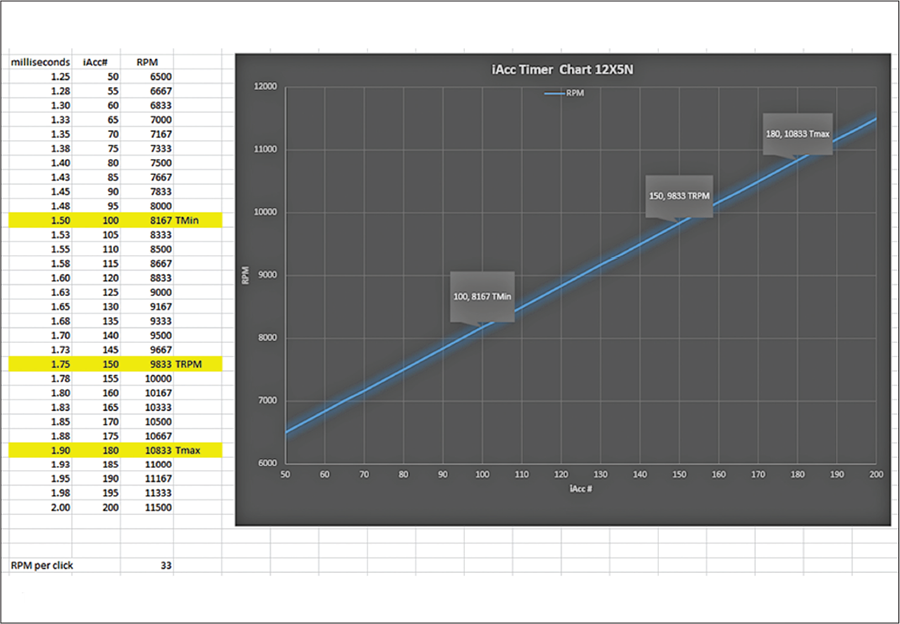
The iAcc Timer and CLTimer both operate very similarly, and I am not going to go into the details for how to set each one up. Both Igor and Rogerio have very good instructions on how to do so and make them work. I will discuss how I set them based on conditions and the type of run I am looking for.
Both timers use accelerometers and set rpms based on a pulse width modulation (PWM) from the ESC set in a millisecond (ms) range. In each timer, the millisecond range corresponds to a number.

For example, on the iAcc Timer, the range is 1.25 ms = 50, and 2.00 ms = 200. The CLTimer is 1.20 ms = 0, and 2.00 ms = 400. In this column, I will focus on concepts and not specific settings for each timer.
For discussion purposes, the following are the terms that I will use to describe each function and setting.
- ESC max: The setting in the ESC and the maximum rpm allowed.
- ESC min: The setting in the ESC and the minimum rpm allowed.
- TRPM: The setting in the timer for rpm to set the level lap speed.
- Tmax: The setting in the timer for the maximum rpm when the nose is up.
- Tmin: The setting in the timer for the minimum rpm when the nose is down.
- Tsens: The setting in the timer that determines the speed of the rpm setting and is achieved when it’s a nose-up, nose-down, or back-to-level lap speed.
My main objective is to run a constant speed throughout the maneuvers in all conditions. (Good luck achieving that!) The first setting that I determine is the TRPM to set the level lap speed, which I prefer to be around 5.2 to 5.3 seconds on approximately 67-foot lines that are measured from the center of the handle to the center of the airplane. My goal is to set the TRPM to 1.75 ms in the timer to have the lap speed that I desire. I use 1.75 ms because it is in the middle of the PWM range for the ESC.
To get the 1.75 ms in the timer to be the desired rpm, it depends on the rpm range settings in the ESC between ESC max and ESC min. Using my example with the iAcc timer and Igor’s 12 × 5N three-blade propeller, the ESC max is set to 11,500 rpm and the ESC min is set to 6,500 rpm, giving a range of 5,000 rpm between the maximum rpm and the minimum rpm.
This means, in the timer, 1.25 ms = 6,500 rpm, and 2.00 ms = 11,500 rpm. If I set the TRPM to 1.75 ms/9,833 rpm (iAcc # 150), based on that propeller, it gives me the desired lap time. Now we have the TRPM set and are ready for the fun!
For "Stunt-heaven conditions," I would set the Tmax to 190 ms/10,833 rpm (iAcc # 180) and set the Tmin to 1.50 ms/8,167 rpm (iAcc # 100). I typically run the same Tsens, which determines how fast the timer can achieve the maximum/minimum rpm. In this example, with the iAcc, I use 60 on rare occasions. In hurricane-like wind, I bump that number up to 75 or even 100 to try to get fast regulation of the rpm to help manage the wind!
On days when it is dead calm, I will do a couple of things. One is that I fly a slightly faster level-lap speed by increasing the TRPM a couple of clicks; for example, 1 ms = 33 rpm per click. The TRPM setting is now 1.77 ms/9,899 rpm (iAcc # 152). Second, I set the Tmax to 2.00 ms/11,500 rpm (iAcc # 200) to give me more drive and set the Tmin to 1.60 ms/8,863 rpm (iAcc # 120) to not have it back off much and slow down.
On the flip side, in windy conditions, I set the TRPM to 1.75 ms/9,833 rpm (iAcc # 150), and I even sometimes go down one click on the level-lap speed.
Here is what I found to be the biggest help in stopping the windup in the wind on the Tmax setting. I go to 1.63 ms/10,333 rpm (iAcc # 165) and update the Tmin setting to 1.35 ms/7,167 rpm (iAcc # 70). I very rarely change the Tsens number—only, as mentioned, in hurricane-type wind. I don’t think it really helps other than making me feel like it will help! It’s the Stunt pilot’s feel-good setting. For the most part, I usually use the "Stunt-heaven setting" for nearly all conditions.

What is nice about doing it this way is that, if I change a propeller to a different size or style, the only adjustment I make is changing the ESC maximum setting to help set the level lap speed. In my example using a 12 × 5 three-blade propeller, if I changed it to a 12.4 × 5 propeller, I would update the ESC maximum to 11,100 rpm from 11,500 rpm and have the same lap time and flight speeds.
My example was using Igor’s iAcc Timer; however, the same concepts apply to Rogerio’s CLTimer. The only difference is the timer numbers. Both of these timers have other functions that I didn’t go into, but they have very good instructions and there are many fliers who use them.
Hopefully this column sheds some light on how these timers can help with your motor run. Again, there are many ways and combinations you can use with any of these timers. These combinations are what work for me at the moment! My suggestion is to test, try, and come up with what works best for you!
SOURCES:
Precision Aerobatics Model Pilots Association (PAMPA)
Igor Burger
How to setup an Igor Accel System with a Jeti ESC
Frank Williams
CircuitFlyer







Comments
Add new comment