A great option for beginner to intermediate pilots
By Greg Gimlick | [email protected] Photos provided by the author
As seen in the August 2024 issue of Model Aviation.
SPEKTRUM RC has designed and manufactrued radios for ages, with an eye toward improvement and innovation. The company has gained a reputation for being one of the top radio manufacturers and backs it up with excellent customer support. It has never mattered whether you have one of Spektrum’s high-end radios or one of the entry-level models, excellent tech support follows.
I own a Spektrum iX14 as my primary radio, so I didn’t buy the NX7e because I was looking to upgrade. I bought it because, as a columnist and club instructor, I’m often in a position to help others choose a radio or decide just how "much" radio they need. I went in search of an "entry-level" radio that I felt good about recommending.
This is the NX7e with the antenna folded. The author turned the neck strap bracket around so the transmitter hangs level from his neck strap. There is still plenty of room to reach the power switch.
Because the NX series of radios is the latest model in the Spektrum lineup, I thought it would be a good place to start. I don’t feel good about recommending older models that will soon be discontinued, which would require someone to again shop for whatever is next. This ensures some longevity on a proven NX platform. I’ve owned an NX10, so I knew the learning curve would be small. The price is also right for someone coming into or returning to the hobby.
Features
It only takes a first glance to see that this radio doesn’t look like the others. For one thing, it’s white! I’ve never owned a white radio before and time will tell whether it’s a good idea, but I have to admit that I do like the appearance of it. As a friend told me, "Hey, if you drop it in the tall grass while looking for your lost airplane, it should be easy to spot." Okay, I guess that’s one thought, but I just kind of like the new design and color.
The top right quadrant shows the knob, a single 2-position switch, and three 3-position switches.
The top left quadrant shows the momentary switch, a 2-position gear switch, and three 3-position switches.
The bottom houses the SD card slot and the key used to open the battery compartment and remove the gimbal covers.
The back has the USB charge port, serial connection, and the battery compartment.
I would say one of the key features of the NX7e is the tried-and-true Spektrum AirWare programming software. It has all of the functions that a beginner or intermediate pilot needs, such as enhanced wing-type programming, which configures the necessary mixes simply by selecting the wing/servo setup from the menu—and you don’t have to be an engineer to figure it out. It’s the same with the tail.
If you get into helicopters, the active gyro and governor trim fine-tunes the rotor speed and gyro gain in flight. Something called "Electronic E-Ring" automatically limits servo travel if the cyclic and pitch values exceed servo limits. AirWare has been around long enough and continues to be refined to make a modeler’s life as easy as possible and safer. Updates are easily installed, and notifications are forwarded to you when you register the transmitter.
If you enjoy the many BNF offerings from Horizon Hobby, there are templates for BNF aircraft that magically set switch assignments, rates, curves, and other details into the NX7e transmitter. If you’re programming a model from scratch, simply choose Template and begin with a generic model template of the appropriate model type—airplane, helicopter, mutirotor, glider, etc.
There are also some features that aren’t often found in entry-level radios, but the NX7e has them! There are things you might not even think of as a beginner but they are great to have should you opt to try them.
One of the biggies to me was the availability of cross trims. If you’re not familiar with that feature, it allows you to have the trims for the right stick actually on the left stick’s side. That means that, while you’re flying, you don’t have to let go of the stick on that side to find the trim buttons. You simply use your other hand on the trim switches closest to it. As you progress, you’ll find the benefit of this feature.
All of the switches are assignable too, and if you use cross trims, you might also consider putting the aileron rate switches on the other side for easier access. All of this is personal taste, and the options are all there for you. One thing to remember, should you use any "nonstandard" setup for your switches, is to be sure to let your instructor or anyone using your radio know how you’ve set up the switches. You don’t want to surprise them.
In the Box
Let’s take a look at what comes in the box and what it’s like to actually use the radio.
- Spektrum NX Seven-channel 2.4 GHz DSMX transmitter
- 2,200 mAh Li-Ion transmitter battery
- USB-C cable
- NX7e product manual
The System Setup screen accesses 23 menus to define preferences and initial setup.
The Visual Preferences screen shows some of the things that you can change. Three different keyboard styles are available, among other options.
One of the first things that I noticed was how the switches are mounted. Rather than a threaded shaft protruding from the case with a nut securing them, the switches are mounted internally and only the switch lever itself protrudes. It really cleans up the appearance and just makes it look slick.
All of the switches are in the standard location, so there is standardization across the product line. As a former flight-standardization instructor pilot, things such as this stand out to me.
I use a neck strap when I fly. The radio doesn’t come with one, so you’ll have to order it separately if it’s something you want.
What I found, and really liked, was the option to change the neck-strap attachment point. It’s easily removed and turned around or replaced with a provided single-hole version. I like mine to hang level, so turning the three-hole bracket around accomplished that. It extends over the power switch in the way that I have mine set up, but there is plenty of room for access so it’s not a problem.
At a Glance
Specifications
Range: Full
Channels: Seven
Data port: Yes
Band: 2.4 GHz
Resolution: 2048
Transmitter battery: 2,200 mAh 1S Li-Ion (included)
Modes: User-selectable Modes 1 through 4
Flight modes/switches: Acro 10/3; Heli 4/2; Sail 10/3; Multi 3/1
Programmable mixes: Seven
SD card/AirWare capable: Yes
Technology: Smart
Frame rate: 11ms and 22ms
Model memory: 250
Modulation: DSMX/DSM2
Telemetry: Yes
Wi-Fi: No
Video transmitter control: Yes
Serial port for Crossfire: Yes
Weight: 23.4 ounces
Price: $299.99
Pluses
- Advanced styling.
- Many features at a low price point.
- The 2.8-inch 320 × 240 color display is visible on bright days.
- Proven technology, including Smart compatibility.
- Ease of programming.
- 2,200 mAh Li-Ion battery preinstalled.
- USB-C and micro SD connectivity.
- Excellent tech support.
Minuses
- No neck strap is provided.
- The handle is slightly awkward for carrying.
- No rubber grips.
Manufacturer/Distributor
Spektrum RC
www.spektrumrc.com
The transmitter charge status is available anytime from the main Functions menu.
The Model Select screen shows every aircraft that you have stored, along with the options to add a new model from scratch, BNF, or template. Access this menu quickly by simultaneously pressing the clear (X) and back buttons on the face of the radio. Alternatively, you can scroll through the Function menu to the system setup selection.
If you want to adjust the tension on the gimbals or have a ratcheting throttle opposed to the smooth setting, there are adjustment screws on the front to adjust them. At first glance, you won’t see them because they are under a gimbal trim cover. That is removed using a key that is stored in the bottom of the transmitter.
The trim rings dress up the looks of it, but I think they also provide some protection from dirt and prevent foreign debris from getting in around the gimbals. The bottom of the transmitter also houses the micro SD card for external storage.
There is a port on the back for connecting a Crossfire module, along with a USB-C port for charging and accessing on-board memory with a computer. The battery compartment is on the back and opens with the previously mentioned key. All of the key-operated covers need a simple push until the cover pops up and the key acts as a handle to pull up the cover. They snap back into place. I like the idea of a battery compartment that doesn’t open by mistake because the latches are weak or too easily bumped.
The system setup menu is where you’ll begin. The full-size manual leads you through each step. There is also online help available through various social media sites, and technichal support from Horizon Hobby monitors them. Nothing is complicated in setting the radio up and ensuring that you have the latest update and get registered. At the time I wrote this, firmware version 3.13b was the latest.
Setting up your aircraft is as easy as choosing the type and following through the menus. If you are setting up a BNF offering, there are many templates from which to choose already on the radio. There are a lot of BNF templates stored on the radio, which is a great feature. Just yesterday, I was helping a new flier at my club who had gotten an older radio and airplane already set up.
The settings on his radio were all confused and the switches were backward to the point where he was giving up on the model. I checked and found a BNF file on my NX7e for his airplane and loaded it, bound it to his airplane with the factory settings, and did a test flight for him. Everything was perfect, so we knew the airplane was fine and his radio just needed to be reprogrammed. He was able fly with my radio, and then upload a BNF file to his radio when he got home.
The NX7e can employ wired- or wireless-trainer capability. If it’s to be used as the instructor radio for wireless, you must add the optional SRXL2 DSMX remote receiver. The process and requirements are fully explained in the manual. The benefits that the manual offers cannot be overemphasized. It is thorough and easy to follow.
The Function List has 17 menu options; all of these are accessible without disabling the radio frequency.
Conclusion
Buying a new radio is always a bit exciting and slightly intimidating at the same time. This radio is so intuitive that there is no intimidation factor. The radio is so new that Horizon hasn’t done a full playlist of instructional videos yet, but because it uses AirWare, most of the videos that are available for others in the NX line will help.
This is designed for an entry-level user and, as such, it doesn’t have certain functions found in the rest of the NX line. You won’t have Wi-Fi capability, which is something that I don’t find problematic. I downloaded my update on a laptop to my micro SD card and booted the radio with the card in the slot. The update installed automatically.
You also won’t have haptic warnings, better known as vibrating warnings. I don’t mind that either because I find that they startle me in the radios I’ve had that employed them. I usually turn them off anyway, so I don’t miss them here. The NX7e also lacks voice alerts. I went for many years before having radios with voice capabilities, so I can’t say that it’s a big deal. I do use the voice alerts on my iX14, but I don’t miss them on the NX7e.
For an avid sailplane flier, you might find it worthwhile to upgrade to something, such as the NX8, so you have every possible combination of mixes, channels, and slider controls. Sailplanes have some of the most complicated setups I’ve seen and this radio will get you started with them, but advanced users might find some of those functions lacking.
Overall, I couldn’t be happier with my choice of the NX7e as an "entry-level" radio, and I put that in quotes because I think this transmitter will suit you well past the entry stage. It will fill the needs of anyone who is entering or reentering the hobby and doesn’t want to spend the farm on their radio.
I’ve gone through my hangar and bound the radio to 17 of my airplanes, helis, and sailplanes. Every one of them works as they should, and it was easy to do. The beauty of Spektrum programming is in its simplicity and standardization.
If you can program one of the radios, you can program any of them with a little poking around in the menus. This is a huge help for beginners at a field where so many people use Spektrum radios. Time will tell if the white remains looking as good as it does now. I do wish it had some rubber grips on the side to help on hot, sunny days when hands are sweaty and plastic can be slippery.
Yeah, I really do like this radio.
This is the dashboard screen that is most often seen when using the radio.





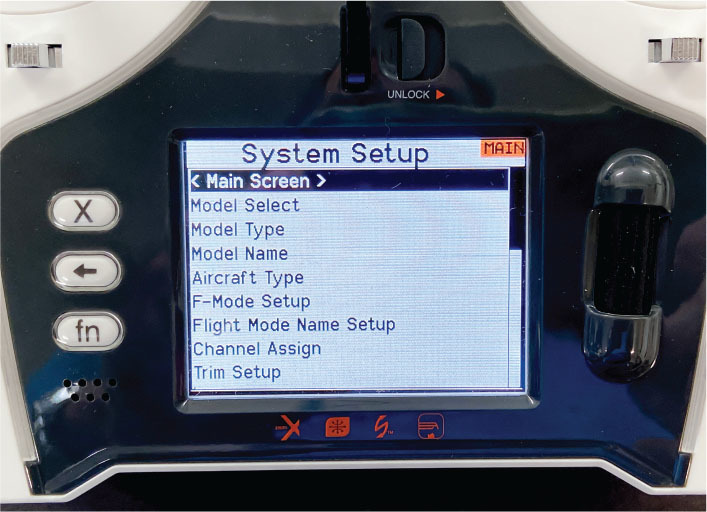

 At a Glance
At a Glance











Comments
NX7e+
I've already gotten some remarks wondering why anyone should buy the NX7e when the newer + version just came out. That's an easy answer....the NX7e+ is the same as the NX7e, but it comes with the new firmware update. If you download and update your NX7e, it will become the + version, it just won't have the little label saying "+"
This is a significant update that makes the radio even that much better. The 7 channel radio now has 14 channels and a host of other enhancements. The new firmware extends to some receivers too that exploit the capabilities of the "+" firmware. One of the biggies is how the forward programming now has more options for setting things up. There is also a test feature in the receiver that let's you check the reactions of the settings easier than previously done.
I'm more sold on this radio now than I was when I did the review and I liked it then.
Add new comment