Product Spotlight: RealFlight-X
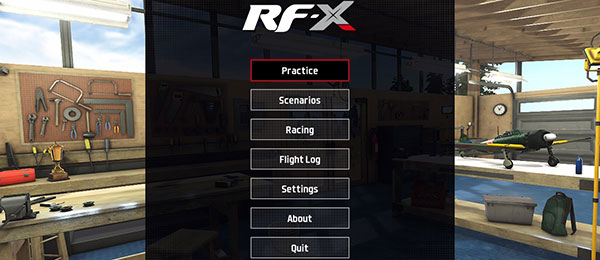
New products that are Worth a Closer Look Product spotlight As seen in the February 2017 issue of Model Aviation.
Minimum recommended system:
(Some graphical features may be lowered or disabled)
Windows 7, 8, or 64-bit Windows 10 Quad-core processor AMD FX-4300 or equivalent DirectX 11 midrange video card with 2 GB of video memory, GTX 460 or better; Integrated video cards not recommended 30 GB hard drive space 4 GB RAM DVD driveOptimal system:
I7-6700 processor or equivalent nVidia GTX 1060, Radeon RX 480, or equivalent 32 GB RAM SSD hard drive Online activation required InterLink-X controller USB port Compatible FM or FM-selectable transmitter (if using the interface mode)RealFlight-X
RealFlight RC simulators have been around for more than a decade and have provided countless prospective pilots, as well as current pilots, a digital playground to indulge in flying model aircraft. For those who enjoy flying on a simulator, either when flying outdoors is not an option, or to take their skills to the next level, RealFlight provides a zero-risk, rewarding experience. You can try any aircraft, any flying style, and any maneuver. If you push beyond your skill level and crash the aircraft, simply press the reset button and begin again, with no need to reach for your wallet or contemplate a complex repair. Some prospective pilots overlook using a simulator, concerned about the cost of investing in one; however, simply preventing a single crash and the possible loss of an aircraft can often justify a simulator’s cost. The key to being successful when using a flight simulator is to use it as a tool and not a toy. Muscle memory allows you to commit a specific motor task into memory through repetition, but that memory can be good or bad, depending on how you use the simulator. RealFlight’s newest simulator, the RealFlight-X, looks fantastic! The detail of the aircraft and the scenery is the best we have ever seen. Knife Edge Software upped its game with this release to bring simulator pilots a stunningly nice presentation, but the improved graphical content does come with a price.
To provide the best graphics, the system requirements are significantly higher than anything we have seen before with RealFlight. If your PC doesn’t have a dedicated video card, you can pretty much forget about running RealFlight-X on it. Simply turning down the graphic settings won’t provide the same experience because lower frame rates will cause the video to seem jerky—if the program will even run at all. If you do have a PC that meets the system requirements, you will find a beautiful and immersive digital landscape from which to fly. If you have some experience with a previous copy of RealFlight, then it is likely that one of the things you enjoyed was flying online with friends. It could be everyone flying at a flying site, similar to the experience you get at your local club or the addicting combat scenario where you take your model into virtual dogfights. Unfortunately, the multiplayer option is absent from RealFlight-X. Whether or not this omission will be rectified in an update is yet to be seen. A USB transmitter is an option with the RealFlight-X InterLink-X controller. It’s based on the Tactic transmitter design and includes 10-channel capability, allowing for more advanced models to be flown in the simulator. It has sliders and a reset/rewind button. You can also make menu selections with the transmitter. After you install the software, update Direct X, register your copy of the software, and install any available updates, you will land on the Main Menu screen that provides the options of Practice, Scenarios, Racing, Flight Log, Settings, About, and Quit.

Practice likely doesn’t need much of an explanation; you choose your aircraft (airplane, helicopter, or multirotor) and the airport and fly. There are 66 aircraft and 13 airports from which to choose. Scenarios are predetermined practice settings. Scenarios automatically set up the aircraft, airport, and environment that best work with your selection. Racing allows you to pilot an aircraft through “air gates” with the goal of getting the fastest time on the course. Flight Log allows you to record and view your flights. Settings allow you to change video and audio, along with other options. About will provide you the serial number of your software and the version number of the software you are running. Quit doesn’t really need a description, right? When flying for practice, you can sort the selection of aircraft a few ways and Favorites is a great option that allows you to choose which aircraft are displayed, making your selection simple.

Racing provides some fun challenges; however, you can’t just jump to the race you want because they are broken into tiers: Intro, Beginner, Intermediate, Advanced, and Expert. If you want to fly an Intermediate race, you have to first make it through Intro and Beginner. It’s not bad for beginners, but those with some experience will wish they could jump right into the race of their choice. RealFlight has good flight physics that can be adjusted to make flying easier for beginners. The default setting is Realistic, which allows aircraft to accurately reflect the flight performance of their real-world RC counterparts. With graphical improvement and nice scenery, different camera angles allow you to explore each flying site. Knife Edge Software and Hobbico have brought us a great-looking simulator that those with a high-end gaming PC should enjoy. Just be sure to check the system requirements and compare them with your computer to ensure compatibility. RealFlight-X is available with the software and Interlink-X controller for $149.99. The RealFlight-X software alone is $99.99. The wireless interface that allows use with any SLT-compatible transmitter is $29.99. Hobbico: 3002 N. Apollo Dr., Suite #1; Champaign IL 61822; Tel.: (800) 637-6050; website: www.realflight.com










3 comments
real flight X
Sure wish you would offer for
Realflight RFX
Add new comment