DJI Phantom 4

Written by Terry Dunn A refined aerial media platform Product review Photos by the author As seen in the August 2016 issue of Model Aviation.
Bonus video:
Specifications
Type: Prebuilt quadcopter Skill level: Beginner and beyond Frame diameter: 350mm Radio: 2.4 GHz system (included) Minimum flying area: Large park Needed to complete: Smartphone or mini tablet Power system: Four outrunner brushless motors with 9.4 x 5 propellers; 4S 5,350 mAh LiPo battery (all included) Duration: 21-plus minutes Flying weight: 49.1 ounces Price: $1,399Pluses
• Excellent 4K-resolution camera. • Wide performance range. • Carrying case included.Minus
• Video downlink is spotty.Product Review
In 2013, I had the opportunity to review the original version of the DJI Phantom. It made waves as one of the first RTF multirotors capable of carrying a camera. It would be easy to make a case that the Phantom was responsible for kick-starting the current multirotor craze. The past three years have witnessed the Phantom undergo rapid and constant evolution. All of those updates are reflected in DJI’s newest model, the Phantom 4. At a glance, the newest Phantom does not appear to be that different from the original model of the series, but looks can be deceiving. The quadcopter’s plastic exoskeleton hides a long list of improvements that make it a more refined and capable flying machine.About the Phantom 4
The Phantom 4 is only available in a complete RTF package. You get the quadcopter, a transmitter, one battery, a charger, and two full sets of propellers. Although nothing else is technically required to fly the Phantom 4, you need to use a smartphone or tablet to perform initial setup and calibration tasks. You will probably want to incorporate this device during every flight in order to take advantage of the telemetry and video downlink that it affords.
The prebuilt DJI Phantom 4 multirotor includes all of the components needed to fly.
The transmitter has a clamp to hold your smart device. It will hold a smartphone or a smaller tablet. I alternated between an iPhone 5S and an iPad Mini during my testing. Getting video and telemetry from the quadcopter requires you to physically connect the device to the transmitter via its built-in USB port. Using a 10-inch cable allowed me to connect the device without having to manage a tangle of extra wire.

The included transmitter has a simple control layout and features a built-in mount for smartphones and small tablets.

The propellers clip into place on the motors without the use of tools. It is a simple, yet effective, system.

The Phantom 4’s integrated camera and gimbal assembly is capable of capturing high-quality 4K resolution video and photos.
A four-cell 5,350 mAh LiPo battery powers the Phantom 4. The plastic housing around the battery slides into the quadcopter’s frame and clips into place. The electrical contacts automatically engage when the battery is fully installed. The provided simple AC charger simultaneously charges the flight battery and the transmitter. It takes approximately an hour to charge a fully depleted flight battery. The transmitter needs three to four hours to charge, but a single charge should last for several flights. The LiPo battery has a few innovative and unique features. A button on the battery case is used to turn the battery on or off, which effectively controls whether power is sent to the electrical contacts. A series of LEDs indicates the charge status, the battery’s overall health, and any errors or malfunctions. If the battery sits unused for 10 days, it will automatically discharge itself to a safe storage voltage.

A 4S 5,350 mAh LiPo battery provides flight times of more than 20 minutes.
All of the kit components come packaged in a handy, durable foam case. The hinge, latch, and handle use embedded plastic components. This is definitely not a cheap throwaway package. The carrying case gathers all of the necessary parts into a surprisingly small footprint. Perhaps it’s even a little too small. Although there is a slot that nicely fits my iPad Mini, I don’t see any way to add a spare battery. The one battery that fits must be installed in the airframe. Users who wish to bring along more than the bare essentials will need to find a larger case. Several such cases are available from DJI and aftermarket companies.

All of the components fit in a small, tough foam case.
Preparing for Flight
The piloting skills required to fly the Phantom 4 are minimal, thanks to the onboard stabilization systems, yet those same systems make it an inherently complex machine. Even if you already know which way to move the control sticks to make the Phantom go where you want, inadvertently pressing a button or flipping a switch could have drastic, unintended consequences. For that matter, any number of circumstances could trigger an automated system to assume control of the model. It is imperative that you educate yourself on the specific systems and features of the Phantom 4 before flying it. Any previous experience you may have with airplanes, helicopters, or even other multirotors, simply doesn’t apply. The model includes a quick-start guide that conveys the bare essentials. One of the first steps listed in the guide is to watch a series of tutorial videos. The videos are helpful and informative, but are not comprehensive. I recommend that you download the complete user manual. It doesn’t take long to read from cover to cover, but it likely will answer questions that you didn’t even think to ask. Many of the quad’s systems and functions are managed via menus on the DJI GO app that you must install on your smart device. This includes processes for calibrating the onboard compass and selecting your preferences for the camera. It pays to familiarize yourself with these options so you aren’t scratching your head at the flying field.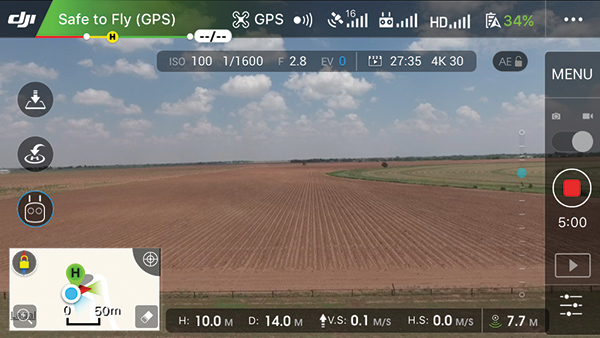
The DJI GO app allows you to view real-time video feed and provides numerous menus that can be used to configure the Phantom 4.
Most camera-toting multirotors have a barometric altimeter and GPS receiver that work in unison to allow the aircraft to park in the air without control inputs. The Phantom 4 adds ultrasonic sensors on the bottom of the frame to help determine the quadcopter’s altitude. Monocular range finders are located on the front and bottom to help the Phantom 4 be more aware of its surroundings. With these extra devices, it is possible to fly with some degree of autonomy in places where GPS signals are weak or nonexistent. If the range finders detect an object in the flight path, the multirotor will automatically stop forward motion to prevent a collision. There are, however, a few caveats to this feature. Because the range finders are only located on the front and bottom, objects located in any other position will not be detected or avoided. I suspect that it won’t be long before multirotors are equipped with sufficient range finders (or other devices) for complete situational awareness. There are three basic flight modes from which to choose. Positioning mode (P-mode) has the most docile control response and utilizes all of the Phantom 4’s position awareness devices. This is the flight mode that is best suited for taking photos and shooting video. It provides a smooth, stable platform for the camera. Moving into Sport mode (S-mode) extends the quadcopter’s bank angle limits. This permits faster flying speeds (up to 45 mph) and more aggressive maneuvering. All of the positional devices are still active, but obstacle sensing is not functional in S-mode. Although it is possible to shoot photos or video in this mode, it’s best for competent fliers who are ready to explore a fast-paced side of multirotor flight. Attitude mode (A-mode) is similar to S-mode. The difference is that you forfeit GPS and obstacle sensing. This somewhat increases a pilot’s workload, but the quad still has self-leveling and altitude-hold capabilities.
Flying the Phantom 4
Now that I’ve logged numerous flights with the Phantom 4, I have a routine that gets me in the air quickly. After I have set down the aircraft at a suitable “home” position, I power up the transmitter. I then install the battery and turn on the quadcopter. I start the DJI GO app on my smartphone and do a quick scan of the telemetry gauges. The entire process takes less than two minutes. I have much experience in flying multirotors, and I found flying in P-mode easy and relaxing. Newcomers to quadcopters, however, might want to tone down the controls from the stock settings via the app. You can bump them back up as your skills and confidence improve. I recorded some video in P-mode. Because of the Phantom 4’s moderate speeds and docile response in this mode, I felt comfortable using the gimbal controls to change the camera’s tilt angle on the fly.
Three basic flight modes provide a range of flight performance suitable for many pilots.
In my experience, the live video feed to my phone was inconsistent. On most outings, it was rock solid with almost no detectable time lag. Other times, I would only get a partial image … regardless of how close the quadcopter was to the transmitter’s antenna. I have not determined what causes the intermittent downlink problems. Telemetry data appears to be solid throughout. DJI claims that the Phantom 4 is capable of 28-minute flights. That might indeed be possible in ideal conditions. My flights have averaged slightly more than 20 minutes. This invariably includes some power-gobbling horsing around and landing with roughly 20% of the battery capacity remaining. Moving into S-mode livens things up. The Phantom 4 is capable of surprising speed and maneuverability. You should not expect it to perform similar to a racing quadcopter, but it’s no slouch. If you think of a racing multirotor as a Corvette, then the Phantom 4 is similar to a four-door sedan with a V-8 engine. A-mode feels much like S-mode. Because I use both modes for the occasional high-speed run or a little goofing off, I don’t miss having GPS. All of the video that I’ve captured so far has been at 4K/30 FPS. The raw footage is stunning—the image is sharp and the colors look natural. I am excited to try recording in other camera settings, particularly 1080 pixels at 120 FPS. That should be great for fast action shots. When flying in P-mode, you can access special features such as Tap Fly and Active Track. With Tap Fly, when you touch an object on the video downlink screen, the Phantom 4 will automatically hover above it. Active track is similar, but the subject can be moving. The quadcopter will attempt to stay with whatever (or whomever) you select while keeping the subject in the camera’s view. Although these features work well, I don’t think that either one is an option that seasoned fliers will often turn to.










Add new comment