Diagnostics: Common Issues and Solutions

Written by Greg Gimlick Electrics Column As seen in the October 2014 issue of Model Aviation.
My last column, in the August 2014 issue, covered some basic thought processes necessary to diagnose a problem with our electric systems. I will continue that thread with a focus on some common problems.
Excessive Current
Excessive current is something we all eventually run into. Whether it’s truly excessive or simply what we should expect, can be the stumper. Assuming you’ve used the exact components recommended by a manufacturer, you should closely match their performance and duration. If you’ve done that and are not seeing the expected results, then you need to look for the reason. Be sure that it is excessive and not an unrealistic expectation. Check my August “Electrics” column for more on that.
These magnets became loose and broken, causing excessive current, friction, erratic operation, and heat, which destroyed the motor.
Here are some common causes for which you should check: • Ducted fan: check to be sure the blades in your fan unit are not contacting the shroud. This can cause friction and force the motor to work harder, which means more current. • Geared or helicopter applications: setting the gear lash or belt tension too tight will cause the motor to pull excess current. Check to see that they are properly set. • Worn bearings: this causes friction and will pull more current. Boca Bearings is a good source for replacements.
Poor Solder Joints
Whether you or the factory made them, look over the solder joints and see if they are secure and done well. If they are dull and rough looking, they are “cold joints” and will affect the circuit. The only recourse is to correctly re-solder them.Motor Mounting
Check to see that the motor is spinning freely when it is mounted in the airplane. That last part is important, so read it again! I recently ran into a situation where the motor spun freely on the bench, but when installed in the airplane, the shaft’s retaining collar rubbed the hole it fit through on the firewall/mount. This caused friction on the shaft when installed and drew extra current. Had I not checked while it was installed, I would have missed this problem. The shaft collar barely clears the opening in the mount, but it’s smooth and doesn’t touch the edge. The wires exit along the side of the motor and must be secured to prevent contact with the rotating motor body.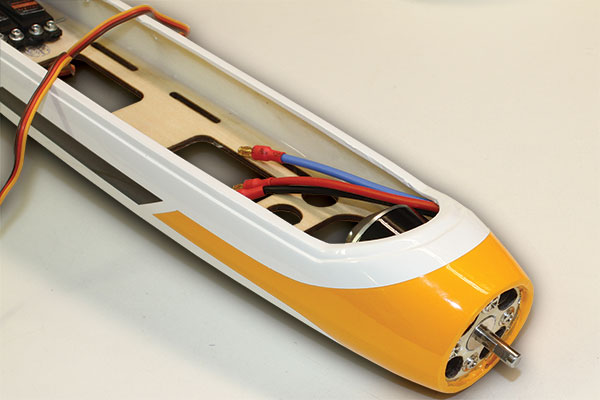
The shaft collar barely clears the opening in the mount, but it’s smooth and doesn’t touch the edge. The wires exit along the side of the motor and must be secured to prevent contact with the rotating motor body.
Vibration
We’ve come to expect a smooth-running aircraft because of electric power, so when it doesn’t run smoothly, there has to be a problem. The biggest culprit is often the spinner. Just because you bought an aluminum spinner doesn’t mean it will run true. Quality is all over the place, and some cheap imports have shown me real challenges. Remove the spinner if you’re using one and check the vibration again. Don’t forget to remove the spinner backplate. If it runs smoothly, work on the spinner with a balancer, etc. until it is right. If you still have a vibration, check the propeller balance. Always balance a propeller before using it! I frequently use APC “E” propellers and one will be perfect while the next might be slightly off. Never assume they’re all balanced, even if it seems that way.Bent Motor Shaft
This is sometimes easy to see and other times it takes a dial indicator and test setup to see if it’s a problem. If you can see the shaft wobbling as you rotate the motor, it needs to be replaced. Many manufacturers make this an easy task, while others make it easier to throw the motor away.More Vibration
Sometimes it seems fine on the ground, but in the air, we notice a vibration or “dance” that doesn’t appear normal. Think about airframe reasons. Loose landing gear and wheel pants can cause in-flight movement. Are you using a stabilization system? If the gains are set too high, it will wag or roll. If the gains are right, but the receiver/stabilizer is moving because of poor mounting, that will cause it, too.










1 comments
Very informative!!! Brought
Add new comment